I’ve not done a Linux post in a while. I thought that Firefox 4 deserved it.
Modern Ubuntu releases have made this whole process incredibly easy. Gone are the days of trying to figure out exactly which repository to add for your release or downloading helper applications to get you through the process correctly. This is all you have to do now.
Open up a terminal. Applications -> Accessories -> Terminal.
OR Super+space -> (start typing the word) terminal for us Gnome-Do people.
sudo add-apt-repository ppa:mozillateam/firefox-stable
sudo apt-get update
sudo apt-get install firefox
and that gets you…
After a day of using it, I’m impressed. I might not be hitting that little Chrome icon for a while. We’ll see how I feel after a week.
Update!
I’ve been having a problem with my right click menu on Firefox 4. When I right click, the menu pops up, but when I move my mouse even 1 pixel, the menu immediately goes away. This makes it impossible to actually click that menu. Super annoying. Closing and re-opening the browser seems to fix the problem.
BUT! There’s a better fix.
Open Advanced Javascript Settings. In Ubuntu Firefox it’s at Edit->Preferences -> (or Firefox->Preferences) Content -> Advanced button (the one next to “Enable javascript”). Make sure the “Disable or replace contex menus” checkbox is not selected.
Ta-da! No more problems. (so far)

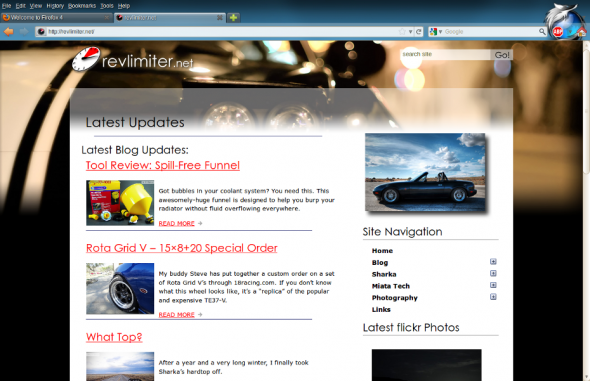




Wow, I’ve always loved your Miata but I just found your blog and realized you’re into Linux too. Great blog, keep up the good work.
John
(Someguy on CR)
I’d blog more about Linux, but I just don’t have that much to say about it. It all works so well for me, I rarely have enough to make up a whole blog post.
And thanks!
Hmm, interesting. What do you like in particular about FF4 as opposed to Chrome? (I happen to be using 10.04 and Chrome myself, and I’ve been very impressed with Chrome since making the switch a while ago.)
Something about Chrome doesn’t work very well with wordpress. Or at least my install of Chrome. Sometimes, it just won’t make a connection after I click a link and it just sits and hangs there. Not a huge problem, except for with wordpress.
This problem is most noticeable when I’m trying to insert a photo in a blog post. I hit the popup, title and caption the photo, and then press insert. It will just hang there 75% of the time. And thanks to wordpress a 2nd click of that insert link won’t actually send a 2nd request to my server. So I have to close the popup and reopen it. Then I have to RE-write my caption and title.
It’s a small annoyance, but multiply that by ~10 photos per blog post and twice a week. It’s enough to keep me using Chrome only for casual browsing. And having to re-click any link 3 times out of 4 is enough to make me annoyed whenever I use the stupid browser.
But when Chrome works, it’s nice and fast.
Also, ads in flash videos. They drive me crazy. I love that Firefox can block them.